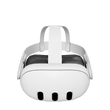Meta Quest 3
- Enhance your experience with Quest 3 Accessories
-
Delivery (Pickup Point - Home - Business)
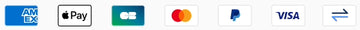
🕓 Reactivity
Realistic delivery times indicated in real time on each product.
⚡️ Delivery
Shipping from France (French E-Commerce)
🌿 Recyclable packaging
Eco-designed packaging & carton (PackaGreen) 100% recycled.
New experiences with Meta Quest 3
✅ Mixed reality
Mixed reality offers new possibilities for playing, working and interacting with the world around us.
👁 Higher resolution
Immersion is more intense thanks to 30% higher resolution compared to the previous generation (Quest 2).
🤲 New Touch Plus controllers
The controllers adopt a new ergonomic design designed to fit the shape of your hands. TruTouch haptic technology offers a unique tactile sensation.
The incredible Meta Quest 3
The Meta Quest 3 is the ultimate in consumer virtual reality. This wireless headset lets you immerse yourself in captivating virtual worlds with unrivalled ease. With built-in motion tracking, it detects and reacts to your movements, giving you a more realistic immersive experience than ever before. Whether you want to explore virtual environments, play exciting games or watch 360-degree videos, the Meta Quest 3 is there for you.

Extensive VR/MR library
With its extensive library of games and applications, this virtual reality headset offers you endless possibilities. Immerse yourself in fantastic worlds, battle formidable enemies, solve complex puzzles and take part in epic adventures. Whether you're a passionate gamer or a fan of new experiences, the Meta Quest 3 will keep you entertained.
Improved resolution
The Meta Quest 3's high-definition display ensures exceptional visual immersion. Every detail is rendered with stunning clarity, allowing you to fully appreciate the breathtaking graphics and richly detailed virtual environments. Immerse yourself in colourful worlds, discover breathtaking landscapes and interact with virtual characters more realistically than ever before.

Explore further in ultimate comfort
The Meta Quest 3 is designed for comfort. Its lightweight, ergonomic design means it can be worn for long periods without discomfort. Adjustable straps ensure a perfect fit, while built-in ventilation prevents heat build-up. So you can enjoy your virtual reality experience for hours without feeling tired.
The form factor of this third-generation headset has been reduced by 40% compared with its predecessor. It's an incredible technological design challenge from the American firm.
Mixed reality and improved Color Passthrough
Thanks to the headset's improved Passthrough, Quest 3 will allow you to seamlessly blend your physical world with the virtual one. Meta says the addition of a depth sensor will allow Quest 3 to capture a more accurate representation of your gaming space while intelligently understanding and reacting to objects in your physical space.
Improved sound clarity
With an audio range 40% stronger than that of Meta Quest 2, the new headset's sound clarity and bass have been greatly improved for even greater immersion.
Infinite Display 4K+
Thanks to Meta's Infinite Display optical system and two screens with 2064 x 2208 pixels per eye, images are truer to life and peripheral vision is extended (104° horizontal).
Travel mode
A new feature that allows you to use your Meta Quest 2 or 3 headset during a flight, giving you an immersive and entertaining experience, while ensuring safety and consideration for other passengers.
Start
To get started, make sure your helmet is running version 65 or later. You may need to restart your headset to see Travel mode appear. Then activate this feature in the Experimental section of your Settings menu. Once activated, Travel Mode will be added to your Quick Settings menu for easy activation or deactivation at any time. Depending on the airline, your headset may automatically detect that you are on board and recommend that you activate Voyage mode for the best experience.
Travel tips
Be aware of your surroundings
Don't rely solely on the stationary limits of your headset in travel mode. Remain seated and bear in mind the presence of the tablet, your neighbours and people moving in the aisle. Be considerate and choose content suited to the limited space you have.
Choose appropriate content
Streaming films, TV series or other entertainment content is an excellent option. Games that don't require a lot of movement are also recommended. Avoid titles with lots of jolts or scary elements.
Stay safe and have fun
Only use travel mode when you're seated and strapped in (respecting the rules is a must). This mode works best in calm weather, so take a break in case of turbulence. Make sure your helmet is properly stowed during take-off and landing. Pay attention to in-flight announcements and follow the crew's instructions.
Technical specifications :
| Screen resolution | 2 064 x 2 208 pixels per eye |
| Optics | Pancake lenses |
| Field of vision | 110° (horizontal) 96° (vertical) |
| Refresh rate | 90 Hz, 120 Hz (Test) |
| Processor | Snapdragon XR2 (Gen 2) |
| Memory (RAM) | 8 GB |
| Battery life | 2.2 hours average use |
| Charging time (Battery) | 2.3 hours |
| Storage | 128 GB or 512 GB |
| Audio | Integrated stereo speakers (3D spatial audio) |
| Mixed reality | 2 x RGB cameras with 18 pixels per degree |
| Weight |
515 grams |
Items included in your package :
⚙️ Update v68
With the Meta Quest v68 software update, it's time to dive deeper into your virtual adventures. This update not only enhances your VR experience, it also introduces new tools that make your interactions with the real world more intelligent.
The Layout Utility application
Your new space plannerSay goodbye to the days of guessing the size of furniture. With the new Layout Utility application, you can now visualise how real-world objects fit into your space directly in your Meta Quest. Whether it's checking whether a loveseat will fit in that corner or measuring your kitchen island for new stools, Layout makes it easy to plan and organise your space without leaving home. You can even check whether your frames are level!
Improved performance
In addition to Layout, version 68 brings a number of performance enhancements. These include faster application downloads, thanks to behind-the-scenes improvements, and a new 'Downloads' tab in your Library, making it easier to manage multiple installations. Meta Quest's overall graphics performance is also significantly improved, with a new image synchronisation algorithm for OpenXR, reducing latency and stuttering for a smoother VR experience.
⚙️ Update v67
The Meta Quest v67 update (3 July) continues to transform the user experience in virtual reality. The improved organisation of applications and the integration of content from creators enrich everyday use and open up new possibilities for productivity and entertainment. The update will be rolled out gradually, so stay tuned to make sure you don't miss out on any of these new features.
Organise your virtual space
The Meta Quest v67 update introduces an experimental feature that lets you move and rearrange 2D applications in your virtual environment. No more default groupings into three panels. You can now arrange your panels as you see fit to create an optimal workspace. Up to six panels can be arranged according to your preferences, and a new ‘Theatre’ button lets you focus on a single panel by enlarging it and darkening the rest of the screen. Whether you're watching a YouTube video or working, this feature enhances your multitasking experience.
Creator content in the horizon stream
The v67 update also brings creator content to your Horizon feed on Meta Quest and the Meta Quest mobile app. You'll be able to follow news, discover new apps, and find entertaining videos created by talents like A Wolf in VR and SteveKnows. As well as liking and sharing this content, destination tagging gives you direct access to the games and applications featured.
⚙️ Update v66
The June 4, 2024 Update brings a series of significant improvements that promise to elevate the mixed reality (MR) experience for users. Here's an in-depth look at what this new update offers.
Improved Passthrough experience
The V66 update focuses heavily on reducing visual distortion in Meta Quest 3's Passthrough feature. While previous updates have made incremental improvements, this update makes a substantial improvement, significantly sharpening image quality. This means that objects, including your hands, will appear more natural and less distorted in mixed reality, creating a more immersive and realistic experience. In addition, the alignment of your virtual hands with real-world visuals has been improved, enhancing the overall interaction with virtual objects and interfaces.
Continuous background audio
For those who enjoy multitasking, the V66 update introduces a long-awaited feature: continuous background audio for 2D applications. From now on, users can listen to music or videos in a 2D application such as the browser, and the audio will continue even after the application has been minimised. This is perfect for those who like to enjoy background noise while engaging in other activities within Meta Quest, such as playing games or socialising in Meta Horizon Worlds.
New wrist buttons for improved hand tracking
Hand tracking has been improved thanks to a new experimental feature in the V66 update. Users can now access system functions more easily via buttons on their wrist. These wrist buttons, which display the Meta and Menu icons, work in the same way as the buttons on your joysticks. Pressing these buttons will open or close the game and system menus, giving you quick access to settings, casting options, screenshots and much more. This feature can be enabled in the Experimental Settings panel, and users can also customise the location of buttons in the Settings menu.
Improved parental supervision
Meta Quest's parental supervision tools have also been updated to provide better management for parents and guardians who supervise several teenagers or children aged between 10 and 12. From 27 June, children supervised by the same parent or guardian will automatically appear in the Family Centre, simplifying the supervision process. This change will be automatic for existing users of the parental supervision functions, making it easier to manage and monitor several accounts within the same family.
Gradual roll-out
It is important to note that the V66 update will be rolled out gradually. While some features may not be immediately visible, rest assured that they are on their way. The Passthrough and Parental Supervision updates, in particular, will arrive later in the month, ensuring a smooth transition and integration of these new enhancements.
⚙️ Update v65
This 30 April 2024 update includes improvements to space video playback (introduced in v62) and the addition of a new format.
Space video updates
In February, the Space Video Playback innovation was launched with software version v62. iPhone owners can now import immersive (or stereoscopic) video onto their Meta Quest headset via the Meta Quest mobile application, offering a new experience for reliving your memories and enjoying your multimedia content.
This feature is now compatible with all iPhone models. Initially available only for iPhone 15 Pro and iPhone 15 Pro Max, we've extended this compatibility to all devices running iOS 17 and above with the v65 update.
Support for panoramic photos
We've also added support for panoramic photos, which are ideal for virtual reality.
Chances are you've already taken a panoramic photo when visiting an iconic location or simply testing out your phone's functionality. However, viewing these panoramas on a phone or computer doesn't compare to the immersive experience of seeing them in virtual reality.
In virtual reality, opening a panorama in your Meta Quest headset almost transports you to the scene, allowing you to rediscover the place in wonder.
To use this feature, launch the Meta Quest mobile application on an iOS 17 or later device and upload your panoramas to your Meta Quest account. Once uploaded, your panoramic photos will be accessible via the Files menu on your headset.
Passthrough mode improvements
Meta has recently implemented improvements to Passthrough Mode on the Meta Quest 3 with the v64 release, with further enhancements planned for the v65 release.
The interface of certain system menus has been revised. Previously, items such as the lock screen and shutdown menu appeared in a grey, minimalist VR environment. This update solves this problem by allowing you to remain immersed in the MR environment from the beginning to the end of your session on the Meta Quest 3.
⚙️ Update v64
This April 8, 2024 update brings innovative features and significant improvements to enrich your virtual reality experience.
- Ability to lie down for casual VR experiences like watching a movie or spending time in VR Chat.
- External microphone support allowing gamers to use a USB-C microphone for better sound quality.
- Improved visuals and passthrough rendering for enhanced interaction with the real world (higher resolution and improved image quality including colour, exposure, contrast and dynamic range).
- Streaming : Previously, when you removed your headset during the broadcast, the livestream went black. Now, when you remove your headset during the Meta Quest app broadcast, the stream remains active.